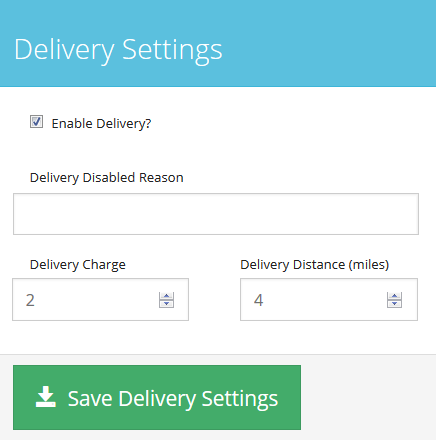The Best In Online Ordering Systems
The Best In Online Ordering Systems
During that infamous lunchtime crunch or dinnertime rush, restaurant employees sometimes have trouble remembering which orders are for pickup and which are for delivery. At InstantOrder, we make it a top priority to help restaurants avoid this issue entirely. When your customer places an order online, our system automatically prints a note on the order slip that clearly specifies "pickup" or "delivery." It may sound simple enough, but here at InstantOrder, we believe that ground breaking innovation only happens when the most basic fundamentals are in line!
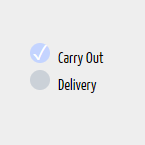
Customers placing a delivery order often prefer to leave special instructions for the driver. For example, they may want their order brought to a side entrance instead of the front door. A brief note such as "please come to side door" or "we'll be on the back patio" can save drivers the time and frustration of ringing or knocking for someone who isn't even there. Less sophisticated ordering systems force customers to actually call in these instructions, after they've already placed their order online! This defeats the purpose (and convenience) of online ordering, and the instructions are far more likely to be lost in translation over the phone. With InstantOrder®, customers simply type delivery instructions into a text box while completing their order. The note is then printed at the bottom of the receipt for the driver to follow. Prepare for customers to be amazed when their order actually arrives where they wanted it to. Who knows? They may even tip the driver an extra dollar or two. Either way, your business looks more professional and word is bound to spread that you've got some of the savviest drivers in town.
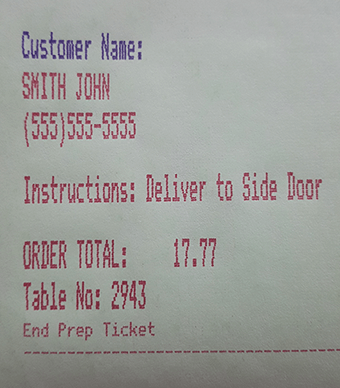
One problem many business owners face is setting well-defined limits on their delivery range. In a non-automated setup, the employee answering the phone must locate the customer on a map. This can take time, and also leaves much room for error. (Let's face it, that eighteen year old fry cook you hired last week means well, but chances are he's never even seen a map.) With InstantOrder, business owners simply enter their maximum delivery distance into our system (i.e. "10" for ten miles), and our mapping system does the rest. Yes, it really is that easy. From there, a delivery radius is created automatically, and any customer located outside that radius will not be able to choose delivery as an option while checking out.
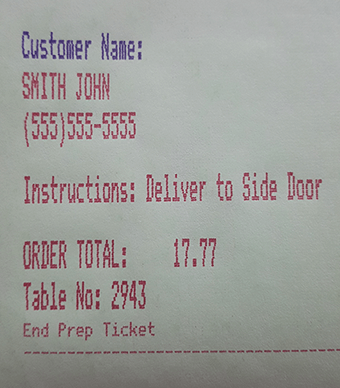
One problem many business owners face is setting well-defined limits on their delivery range. In a non-automated setup, the employee answering the phone must locate the customer on a map. This can take time, and also leaves much room for error. (Let's face it, that eighteen year old fry cook you hired last week means well, but chances are he's never even seen a map.) With InstantOrder, business owners simply enter their maximum delivery distance into our system (i.e. "10" for ten miles), and our mapping system does the rest. Yes, it really is that easy. From there, a delivery radius is created automatically, and any customer located outside that radius will not be able to choose delivery as an option while checking out.
Most businesses charge a fee for delivery. It's a near necessity with gas prices constantly in flux, and can also help offset other operating expenses. Surprisingly, some ordering systems do not plainly identify delivery fees on a customer's online receipt. This can lead to confusion and, understandably, anger as customers are left unsure as to why they were charged "unspecified" or "miscellaneous" fees. InstantOrder® solves this problem as well. As the image here shows, business owners simply enter their delivery fee in the "delivery settings" box (i.e. "2" for two dollars.) Again, it really is that easy. The fee is then factored in to the customer's online receipt or "shopping cart." This way, when a customer places an order for delivery, the fee is included automatically and specifically identified as "delivery fee." No confusion, no hassle.
Generally speaking, far fewer customers place delivery orders in the morning and early afternoon. As a result, most restaurants cannot afford to pay a driver during these times. An hourly wage remains the same after all, whether there are 100 deliveries called in or only one. InstantOrder offers an easy solution. The business owner specifies the hours during which they deliver. Online orders placed outside of these set hours will not even offer delivery as an option, eliminating any possible confusion. Additionally, these times are set on a day to day basis. This allows you to set different delivery hours for different days. For example, many restaurants will deliver later into the night on the weekends than they would otherwise. With InstantOrder, you can have all these times pre-programmed into your system, making the process completely automated.